
Adding a third dimension to the visual representation of your dataset can be critical in conveying the full complexity of the information content. While the brain can easily infer the depth information from certain 2D representations, in other cases – e.g. a collection of spherical objects as in 3D MD or DEM simulations, or complex streamlines in 3D CFD simulations – the use of stereoscopy can be highly beneficial.
Stereoscopy relies on providing a separate image (or animation) for each of the left and right eyes. Composite images are constructed containing both the left and right eye components arranged in different possible configurations (e.g. left/right, top/bottom, checkerboard, interleaved). Separation of the component images is based on the spatial, temporal, colour or polarization characteristics so each can be sent to the appropriate eye.
Software
Many modern dedicated scientific visualization software incorporate 3D tools to produce representations of left and right eye views. These views are generally combined into a single image or image stream (i.e. animation) before being visualized. To enhance flexibility and obtain a high-quality final visualization, it is recommended that a specialist software is used for each task, rather that one generalist package.
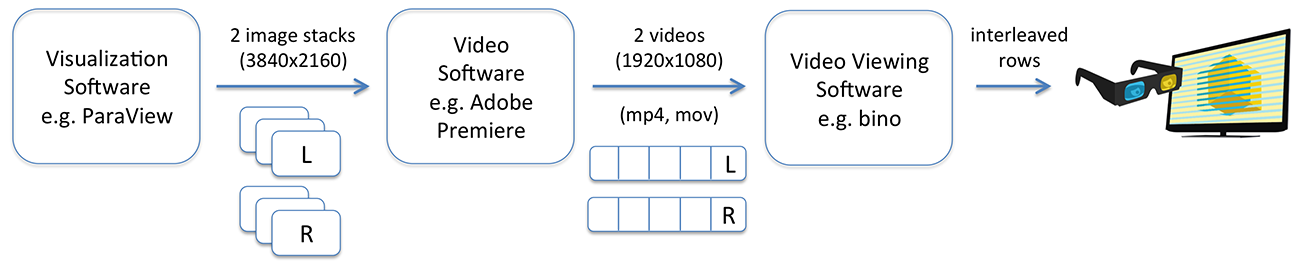
Creating images
The software listed below, commonly used in computational engineering, can directly export the left and right image or image streams:
- ParaView
Stereo output is obtained by running ParaView with the stereo line option; i.e. “paraview –stereo”.
- VMD
- Blender
Assembling images
Composite images are constructed by assembling both the left and right eye components in different possible configurations (e.g. left/right, top/bottom, checkerboard, interleaved). In this way, although not essential, viewing of the image streams is facilitated. The optimal choice depends on the viewing hardware, although each configuration type can be used for different displays. For example, for passive stereo (i.e. polarized) screens, such as in the CoViz1 room, a top/bottom arrangement with the images half-height is optimal (in terms of storage).
Possible choices of software that can be used for this purpose are:
- Adobe Premiere Pro
Complete video-editing package requiring some time to master. Experience indicates that this produces a high-quality animation that exhibits little viewing difficulties.
- QuickTime 7 Pro
Simple to use, but may produce animations with viewing defects.
- Graphicsmagick & avconv
Free software being the best choice for Linux users.
Viewing images
Separation of the component images is based on the spatial, temporal, colour or polarization characteristics so each can be sent to the appropriate eye. Software is generally required to translate the animation from its storage (input) format to the correct viewing (output) format. Specialized hardware (e.g. monitors and/or glasses) are generally required to view stereoscopic images / animations.
Specialist software that can be used for this purpose include:
- Bino
Free software, simple to use with many storage and viewing options.
- Stereoscopic Player
Flexible, commercial software; particularly useful for slideshow presentations.