Info : The content of the pages or posts is not dependent on the interface language of WordPress.
When creating a new site, the administration interface language of WordPress is English. This setting can be changed at two levels
- Choice of the default language of the site
- Choice of the language selection in an editor’s profile
Choice of the default language of the site
The default language of the site will be used for all users unless they change their profile.
- In the WordPress side menu, move the cursor to Settings then EPFL Settings
- In theSite administration language drop-down menu select the default language
- Click on Save Changes.
Editor’s settings
If an editor wishes to use a different interface language than the default one, he can change his profile. Thus several users of the same site can work with interfaces in different languages.
- In the WordPress side menu, mouse over Users and in the sub-menu click on Your Profile
- In the Language drop-down menu, select the desired language.
- Click Update profile
Content language
WordPress can manage content in multiple languages. This functionality is provided by means of the Languages tab in the administration area.
In this tab, it is possible to add an additional language. It is recommended to create your website in the two languages of EPFL, thus French and English.
In the right-hand side, the “enabled” languages are visible. It is also where they can be deleted.
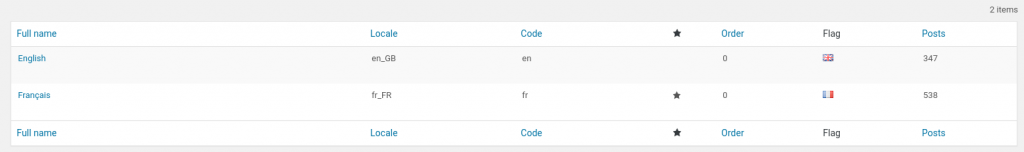
The language with a star is the main language of the pages. If your site has been ventilated under an instance, you should not change the default language.
The main language is not displayed in the url, but the second language is.
For example, for the Services instance, which is in French by default:
- https://www.epfl.ch/campus/services/ressources-informatiques/ which is the url in French
- https://www.epfl.ch/campus/services/en/it-services/ during the switch to English