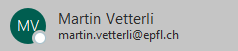Names and surnames
When you arrive at EPFL, for legal reasons, you are registered with all the first and last names written on your identity papers. This is what we call your official first and last names. They are then all displayed by default in EPFL IT systems.
Any desired changes (and shortenings) must be made centrally via the people.epfl.ch page and are then automatically transferred to other EPFL directories.
Changing first and last names
To modify these informations, log on to your page and click on the ‘edit’ icon displayed after your name.
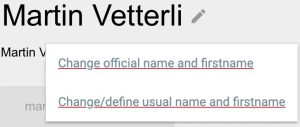
How to hide (shorten) your first and last names:
- Click on ‘change/define usual name and surname’.
- Enter the surname or first name to be displayed among the existing ones. This request is not subject to validation.
- The change will be synchronized in other EPFL directories, by example in the messaging system.
How to change official name and surname:
To be used in the event of a change of marital status, or when the desired first and last names are not proposed by the system. This request is subject to validation.
- Click on ‘Change official name and surname’.
- If you have an employment contract, the request will be validated by your hr.
- If you are a student, you must contact the Student Desk with a copy of your identity papers to request this change.
- If you are a doctoral student, please contact your lab’s HR representative first, then, once validated, send an email to [email protected] for the change to be effective in the academic database.
Displays examples
In messaging systems, the format is First name Last name and your email address firstname.last [email protected]