The management of revisions is a WordPress functionality that allows you to revert to an older version of a page or post that has been modified…
Revisions only work with pages or posts that have been published.
Displaying the revisions
There are 2 ways of doing this:
- In the right column, make sure that the Document tab is active, if not, click on it.
- Click on
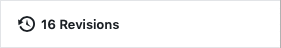
Comparing revisions
- Click on the buttons Previous and/or Next
or
- Click and drag the cursor on the horizontal bar at the top
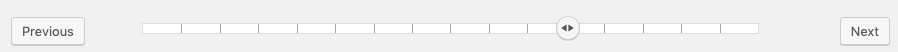
Restoring a version
- After having chosen a version to revert to (make sure it is the one on the right), click on the Restore this version button.
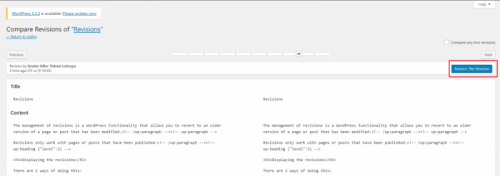
Return to editor
- Whether you have restored a previous version or not, click on the Return to editor link to continue editing.