Receive a memento’s summary by email
You have the possibility to regularly receive an email containing the list of upcoming events:
- from the general EPFL memento or from a specific memento
- filtered by language and category
- according to a particular frequency
- everyday with the events of the day
- every Monday with the events of the week
- every first of the month with all the events of the next 30 days, provided of course that they are announced sufficiently in advance
How to subscribe?
If you are an EPFL member:
- Login.
- Click on ‘My subscriptions’.
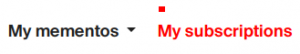
- Click on ‘Add a new subscription’.
- Choose your subscription parameters: memento’s name, language, category, email frequency.
If you are not an EPFL member:
- Click on “Subscribe”.

- Choose your subscription parameters: memento’s name, language, category, email frequency.
- Click on the ‘Subscribe’ red button
How to manage your subscriptions?
You can subscribe to as many mementos as you wish.
To modify or delete your subscriptions at any time, you must:
- Login.
- Click on ‘My subscriptions’.
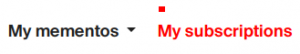
- Click on the bin icon
 to delete your subscription.
to delete your subscription. - Click on ‘Edit’ to modify your subscription
- Click on ‘Subscribe’ to save your changes.
- Click on ‘Cancel’ to keep the current settings.