In case of vacations and absences, it is better to rely on another person to manage a memento.
Each moderator receives validation requests for the event announcements proposed in his or her memento channel.
Delegate the memento’s management to a co-worker
- Login to your memento.
- Go to ‘My mementos’ > ‘Manage moderators (administrators) of my memento’.
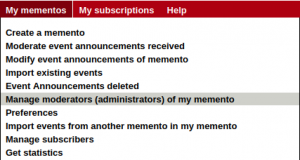
- Check that you are in the right memento.
- Search and select the desired person (email).
- Click on “Save”. You should now see the person’s name in bold.
Remove a person from the moderators’ list
You just need to click on the “Trash” button  .
.
A confirmation message will appear at the top of the page.