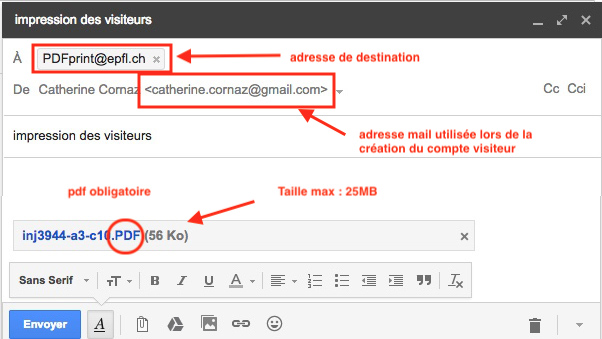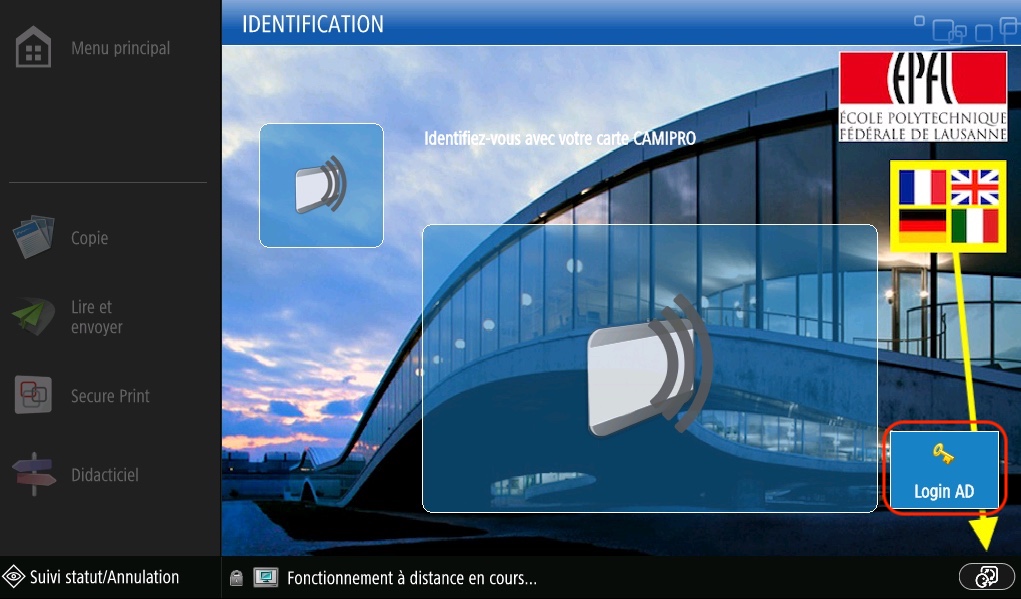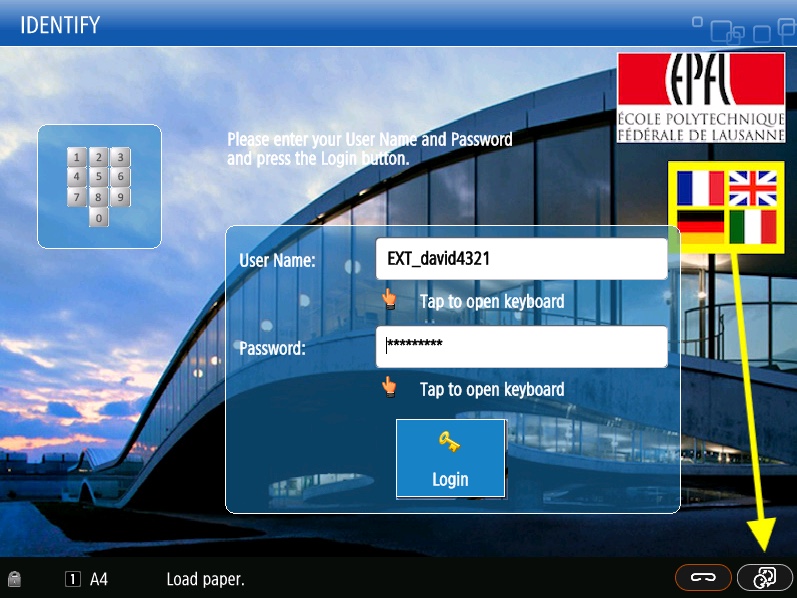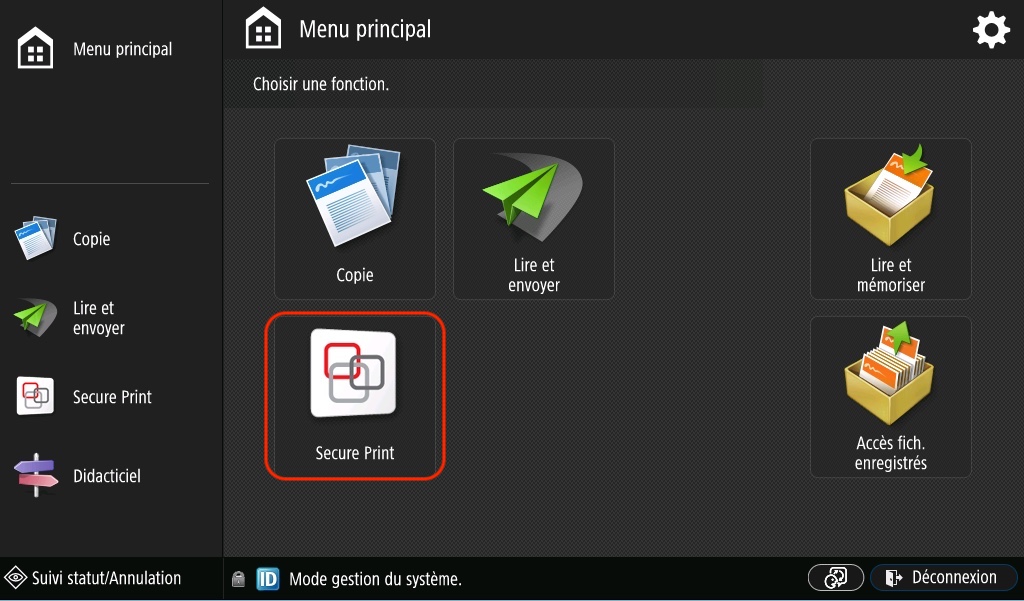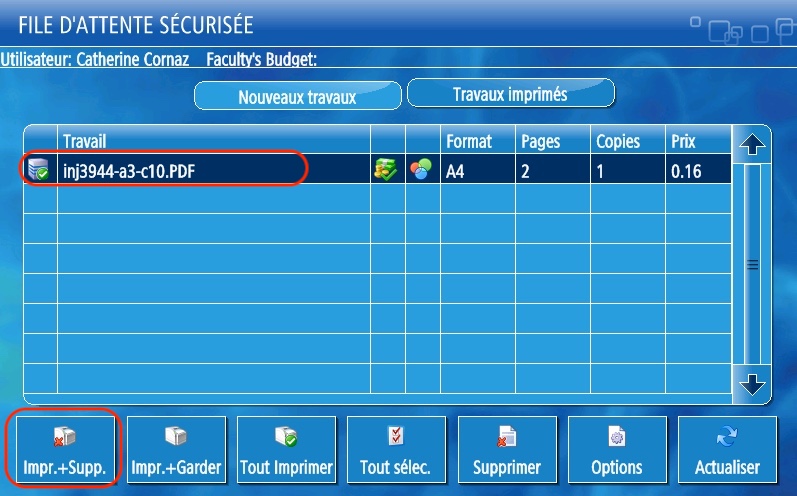Skip to content
- log in to the email account whose address is identical to the one registered when creating the visitor account
- make a new mail
- enter the recipient’s name “[email protected]“
- attach file : only PDF files; the maximum size can not exceed 25MB
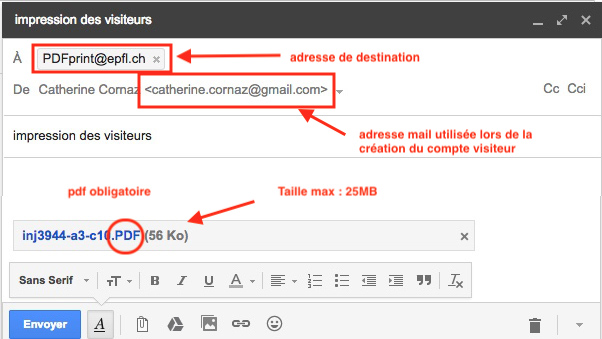
Release the job sent by email
- get close to a myPrint printer
- select the “Login AD” button
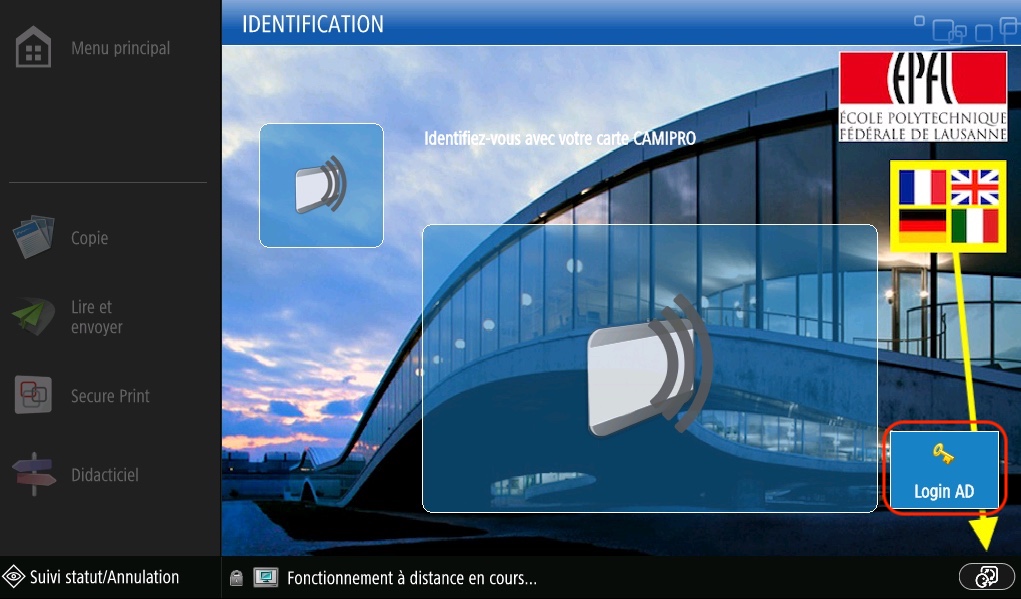
- enter the identifiers received by mail (EXT _… and EPFL ….) when creating the Visitor account; click on Login
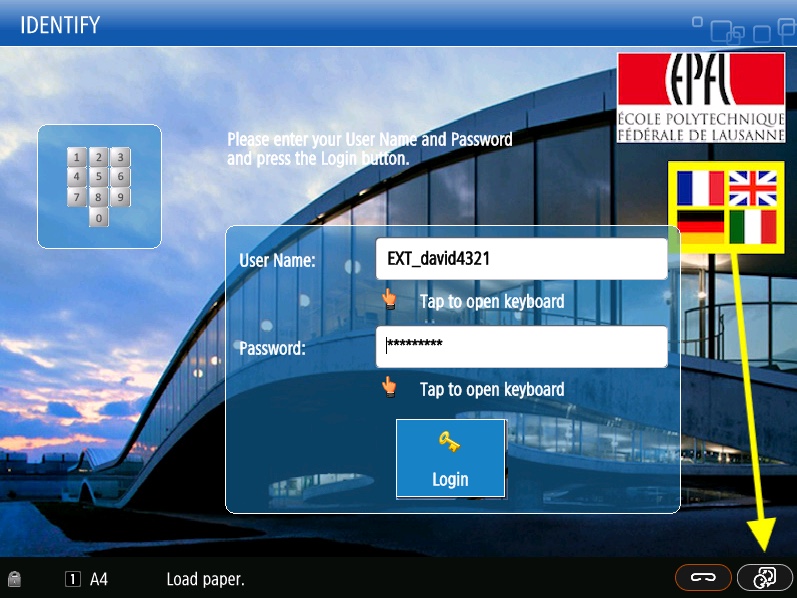
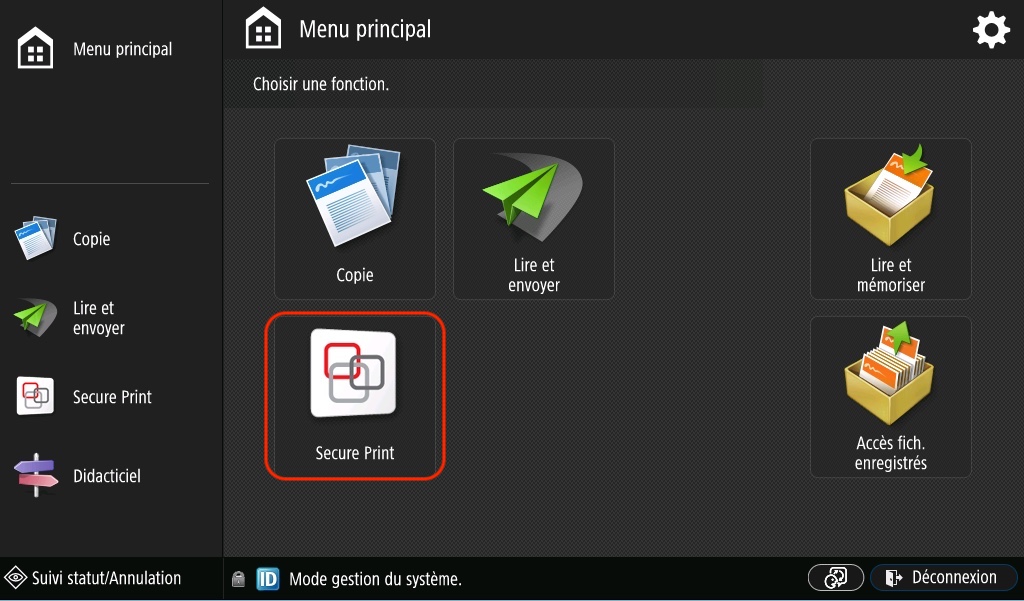
- choose your document then Print and Delete
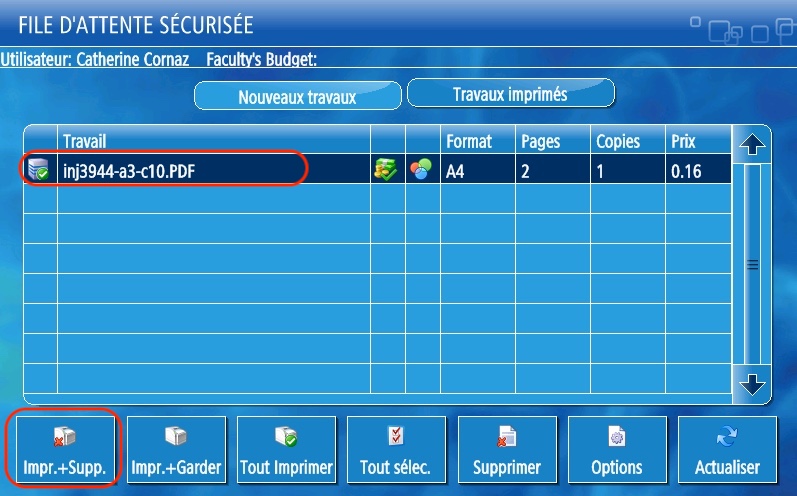
- The size of the PDF file can not exceed the size of 25 MB
- You must have money in your account to release the document (see the “Load money on Visitor Account” page)
- The printing rates are slightly higher than those of EPFL members.