Change the function of an accreditation
If a person changes their function in their unit but without changing their HR specifications, you can change it in their accreditation of their unit. To do this, you start by searching for the person and displaying the list of their accreditations.
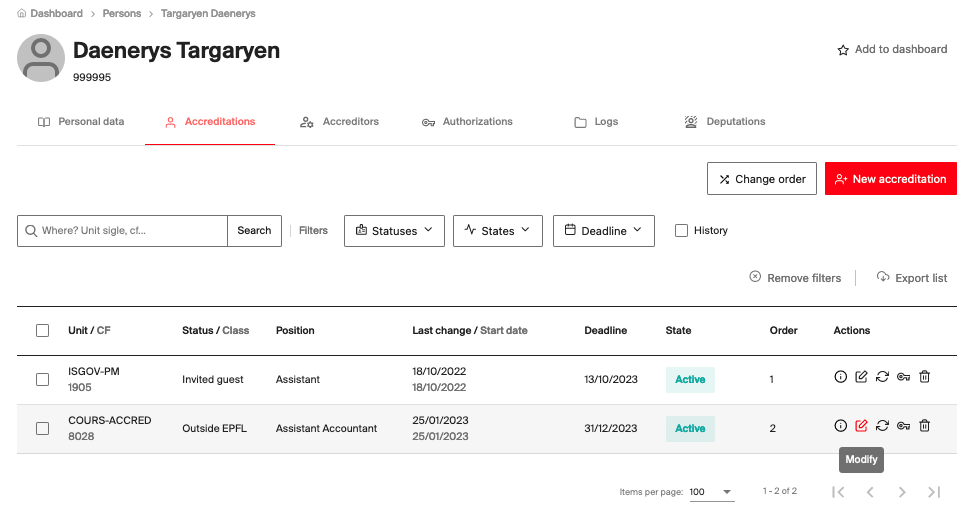
Then, you click on the modify button of the accreditation concerned. Using the accreditation modification wizard that opens, you go to the Function section
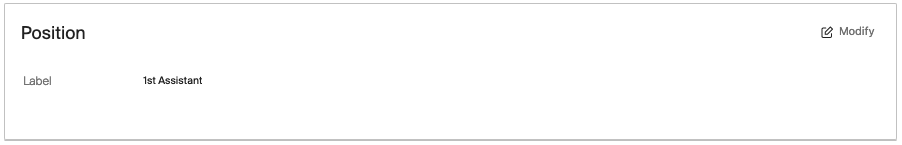
and you click on the Modify button at the top right and then you search for the new function using the search field
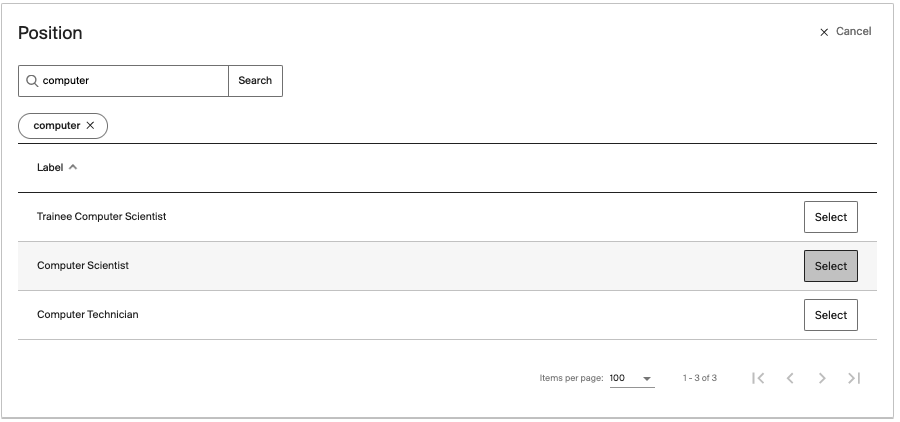
and then select the right function. To finish, go to the bottom of the wizard
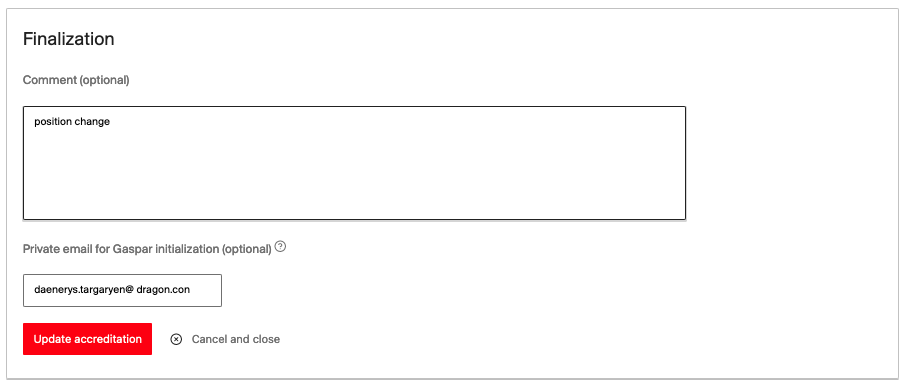
and add the appropriate comment before clicking on the red Update Accreditation button.
Extension of accreditations
Accreditations to be extended are automatically detected if their maturity is between 1 day and 1 month. You can select them very quickly by clicking on the Accreditations to extend shortcut from the dashboard.
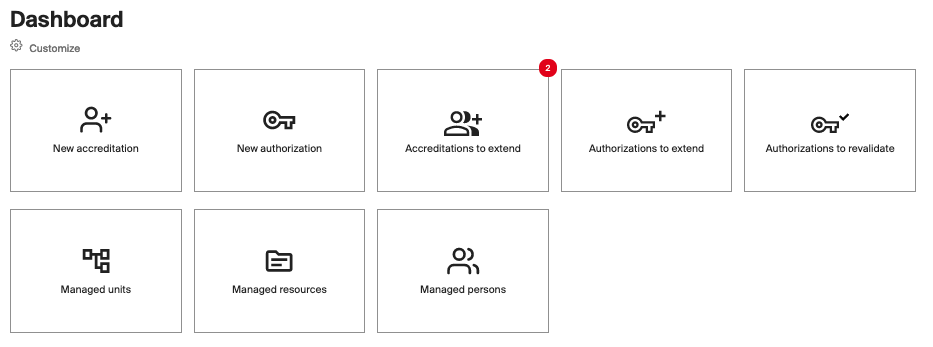
The list of accreditations to be extended soon is displayed for all units where you hold the right of accreditation. The list is empty if no accreditation is to be extended.
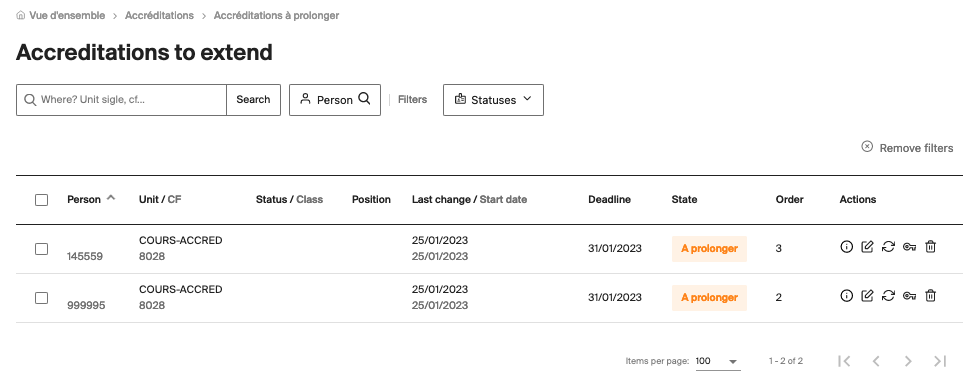
You then browse the list, accreditation by accreditation, and click on the Extend action by choosing the new duration, from 1 month to 1 year maximum.
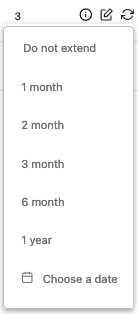
You can also choose a date if necessary. The extension is carried out immediately without confirmation.
If you have several accreditations to extend in the same way within a unit, you can select them, then use the two small turning arrows in the table title bar to extend them.
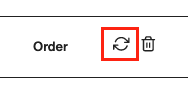
Extension of a person’s accreditation at the end of an HR contract
If an exit date has been set by HR, Accred will indicate the deadline set on the corresponding accreditation no later than 21 days before that date.
The accreditor then has 21 days to possibly extend this accreditation beyond the deadline if an agreement has been concluded in this regard with the unit manager. The accreditation will then appear in the list of accreditations to be extended (see previous point). On the release date, the person’s status will automatically change from Staff to Host. All authorizations acquired by the person will be deleted except those that are compatible with Host status (including their access to the intranet, visibility in the web directory). If the unit manager has agreed that the person should keep his/her mailbox as an EPFL host, the accreditor will have to manually change the “Own an email address” property to YES before the mutation date, as this property is not compatible by default with host status.
Attention, if the accretor tries to do this operation before 21 days, Accred will cancel the extension request the following night.
The EPFL Directive for the Use of the Electronic Infrastructure provides for exceptions that must be defined by unit managers (for example, to complete publication work). It is up to the latter to anticipate all the risks associated with an extension of accreditation.
Future accreditations
“Staff” status (with HR contract):
- Accred creates accreditations automatically 30 days before the start of the contract (90 days for Professors) with the Onboarding class, or as soon as the information is available from SAP. This makes it possible to prepare for the arrival of the new employee. On the date of the beginning of their contract, the class will be automatically modified with the value set by HR.
- In this configuration, only the “User account in Active Directory”, “Individual storage” and “Ow a phone number” properties are enabled. Other properties are prohibited for the “Onboarding” class. They will be automatically activated on the day of arrival.
- This “Onboarding” cycle is only valid for people who are not already accredited.
Status “Student“:
- The start date of accreditations (new students and students in progress) is set for May 15 or December 1, which precedes, with the “Future student” class. The transition to the normal class is done 3 weeks before the start of registration.
- In this configuration, only the “AD Account” property is activated.
Host accreditation before the start of a contract
In some cases, for example for a new professor, it happens that the person already has activities before the start of their contract in agreement with their future hierarchical superior. It is then possible to define host accreditation in the person’s future unit. The status of the accreditation will then be automatically changed to Personal on the day of the start of the HR contract and the expiry of the accreditation will be modified according to the contract. In this case, it is vital to ensure that the digital identity used to create the accreditation and the one used to define the HR contract are the same, thus avoiding the creation of duplicates.
End of accreditation
“Staff” status (with HR contract):
- The expiry date of the accreditation is given no earlier than 3 weeks before the end of their contract, an automatic extension of 5 days (calculated since the announcement) is given in the event of a late release announcement.
- At the end of their last accreditation, the person loses all their access, including that of their email.
- In the event of an internal transfer (unit change), the old and new accreditation overlap for 3 weeks.
Status “Invited Guest” or “Outside EPFL“:
- At the end of their last accreditation, the person loses all their access, including that of their email.
Status “Student”:
- From the date of their exmatriculation by the accademic service, the student’s accreditation enters into a grace period of 1 month for bachelor’s/master’s degrees and 6 months for doctoral students.
- Bachelor/Master:
- the person remains accredited for 1 month with the “Ex-registered student” class after the date of their de-registration.
- After this month, the person loses all their access, including that of their email, except for some services such as IS-Accademia for 5 months.
- PhD student:
- the person remains accredited for 6 months after the date of their registration
- After these 6 months, the person loses all their access, including that of their email.
Duration of access to services after exmatriculation (students) or end of contract (employees) :
|
Services |
Students (Bachelor, Master ou Auditor) |
Students (PHD) |
Others |
|
Compte Gaspar |
6 months * |
Account deleted the day after accreditation expires |
|
|
Boîte mail |
1 months * |
6 months * |
No more access the day after accreditation expires |
|
Google Apps |
1 months * |
6 months * |
No more access the day after accreditation expires |
|
Camipro |
1 months * |
6 months * |
No more access the day after accreditation expires |
|
Moodle |
1 months * |
6 months * |
No more access the day after accreditation expires |
|
ISA |
1 months * |
6 months * |
No more access the day after accreditation expires |
|
Zoom |
1 months * |
6 months * |
No more access the day after accreditation expires |
|
People |
No more access after exmatriculation |
||
* after exmatriculation date