The Gaspar admininstrator is in charge of creating Gaspar accounts for people accredited in his unit.
He can also update the user’s password, manage Active Directory synchronization, consult the transactions’ log and activate Strong Authentication for his unit’s users.
If you have any questions about the SCIPER number, please read SCIPER FAQ (intranet).
The password must:
- be long enough, 10 characters minimum,
- include at least one character from each of the lowercase, uppercase, numbers and special character sets. Note: Gaspar only supports the ASCII character set (no accent for example),
- not contain any information from your identity record (name, given name, birth date, username, etc…),
- not contain words or sequence of words out of the dictionary.
- Log in on Gaspar
- Choose Management in the tabs’ list
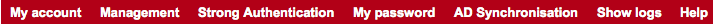
- Press on
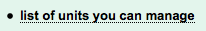
There are two ways to create a Gaspar account:
A) Either a contact email address is known:
The accreditor can simply enter it when editing the person’s accreditation. The Gaspar account will then be automatically created, and an email will be sent to the person asking them to initialize their password. This is by far the simplest and most secure solution.
B) the contact email address is not known:
The following conditions must be met:
- the person must be accredited in a unit of EPFL (status of staff, guest or non EPFL)
- the user performing the operation must have the “administration of Gaspar accounts” right for the relevant unit
Then follow this procedure.
To see the actions performed on a Gaspar account, click on the “Show logs” tab.
The history of actions performed will be displayed.
The user is the only one knowing the password, and so the only way to trigger the synchronization for the Administrator is to set a new password.
- log in on Gaspar
- choose the Management tab
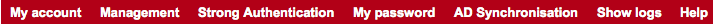
- the date is set to 08/04/2014, but it is possible to change it. If you manage several units, you can choose the unit in the drop-down list
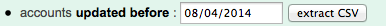
- press on “extract csv” button
The list is available with the following parameters:
- nom (name)
- numéro Sciper (Sciper number)
- adresse email (email address)
- date de création du compte (date of account’s creation)
- date de dernière mise à jour du mot de passe (date of latest password update)