The list of group members can be accessed from the Members tab of the group page.
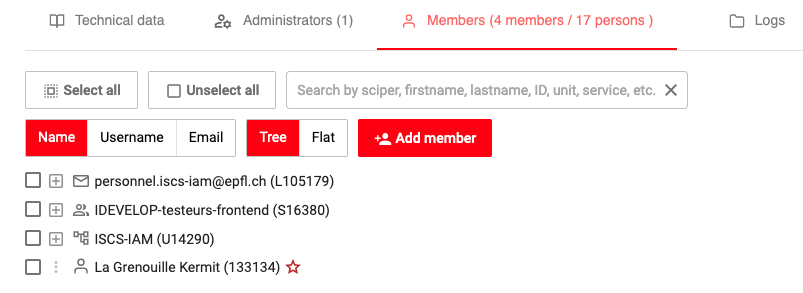
Group members can be of different kinds
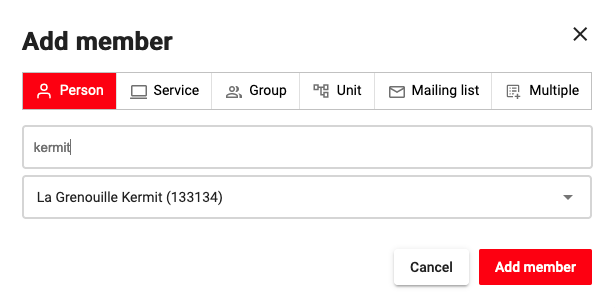
Person: This is any person accredited to EPFL or an account declared in guests.epfl.ch
Service: This is a service account from service.epfl.ch
Group: This is a group from groups.epfl.ch declared as public
Unit: This is an EPFL organizational unit, such as a lab or institute. Added members are all accredited persons in the unit.
Mailing list: This is an EPFL automatic Mailing list. If the added list has the form [email protected], the added members are all the people who have the Accred property “Appear in the unit’s mailing lists” activated in the unit.
Multiple: This is a comma-separated list of unique identifiers (e.g. SCIPER).
Once a group, list or unit has been added, you can view the list of members added to the group by clicking on the small + to the right of the selection box.
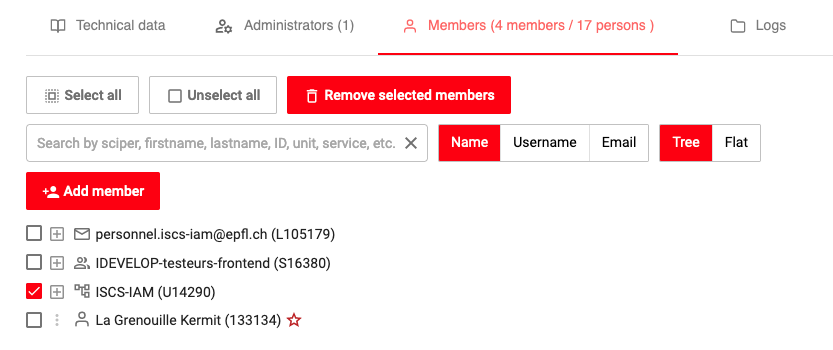
To delete a member, select the member by clicking on the checkbox at the beginning of the line, then press the Remove selected members button.