Access the Booking and Billing system
Acces the booking and billing system with any web browser by visiting the following page.
On this page you have an overview of the different core facilities available inside of the SV faculty.
You can either:
1. Connect to one of the core facilities by clicking on a link from Panel 1.
2. Access your dashboard by clicking on “My PPMS” highlighted in Panel 2.
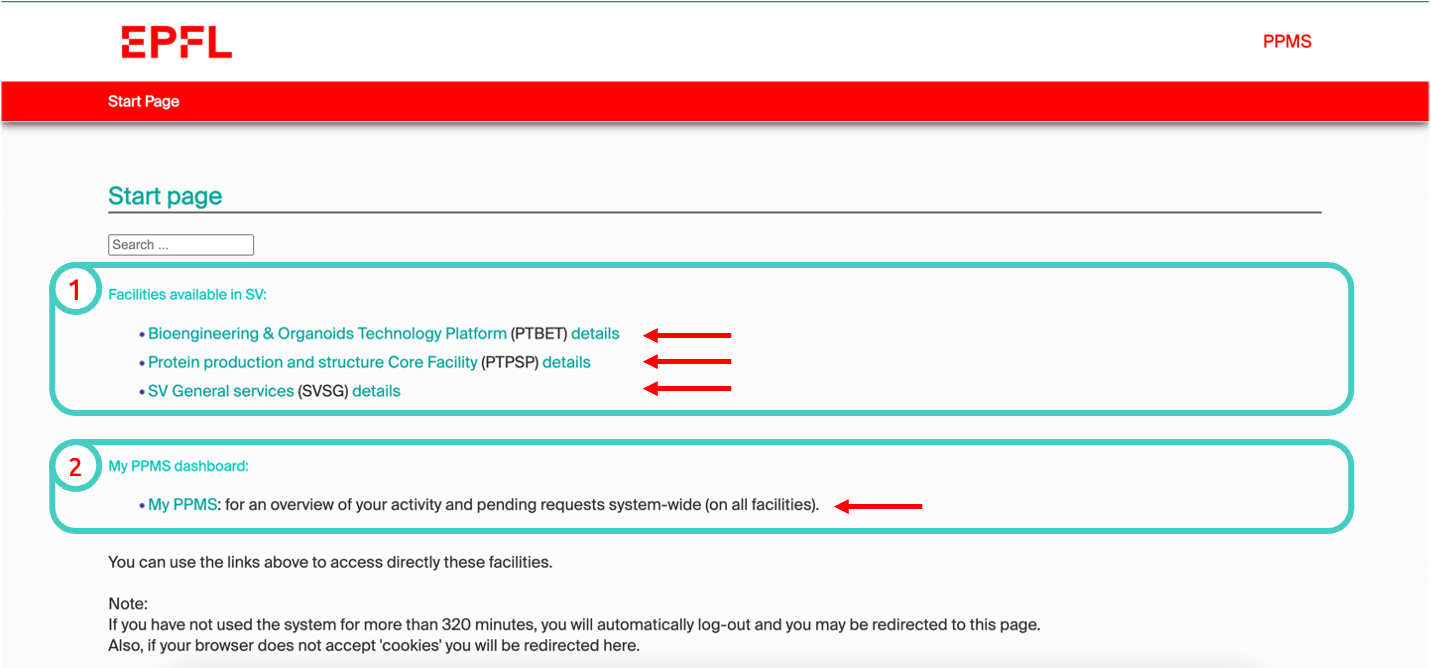
Access PPMS
Authentication
If you are an EPFL user, click on the “Login with your EPFL credentials” button and use your gaspar username/password informations.
If you are an external user, click on the “Login with your PPMS credentials” button with your username/password obtained at creation of the account.
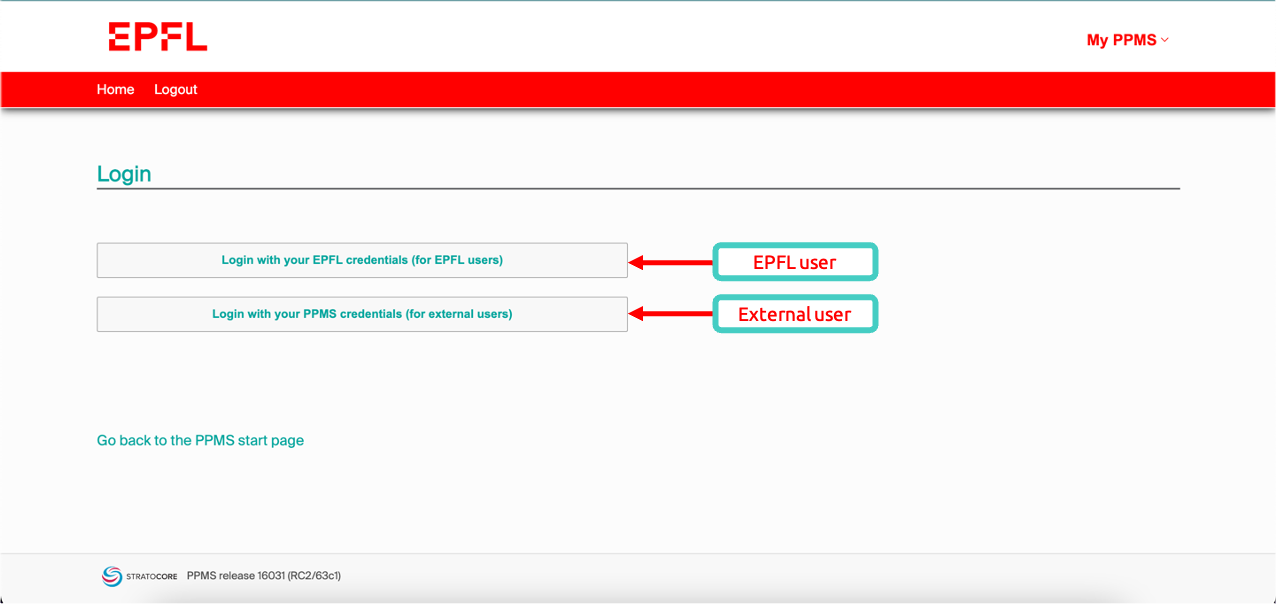
Authentication
Switching between core facilities
On the home page you have access to different useful sections to follow your equipments, services and consumables booking.
If you want to switch between core facilities click on the top right button to display the different facilities available.
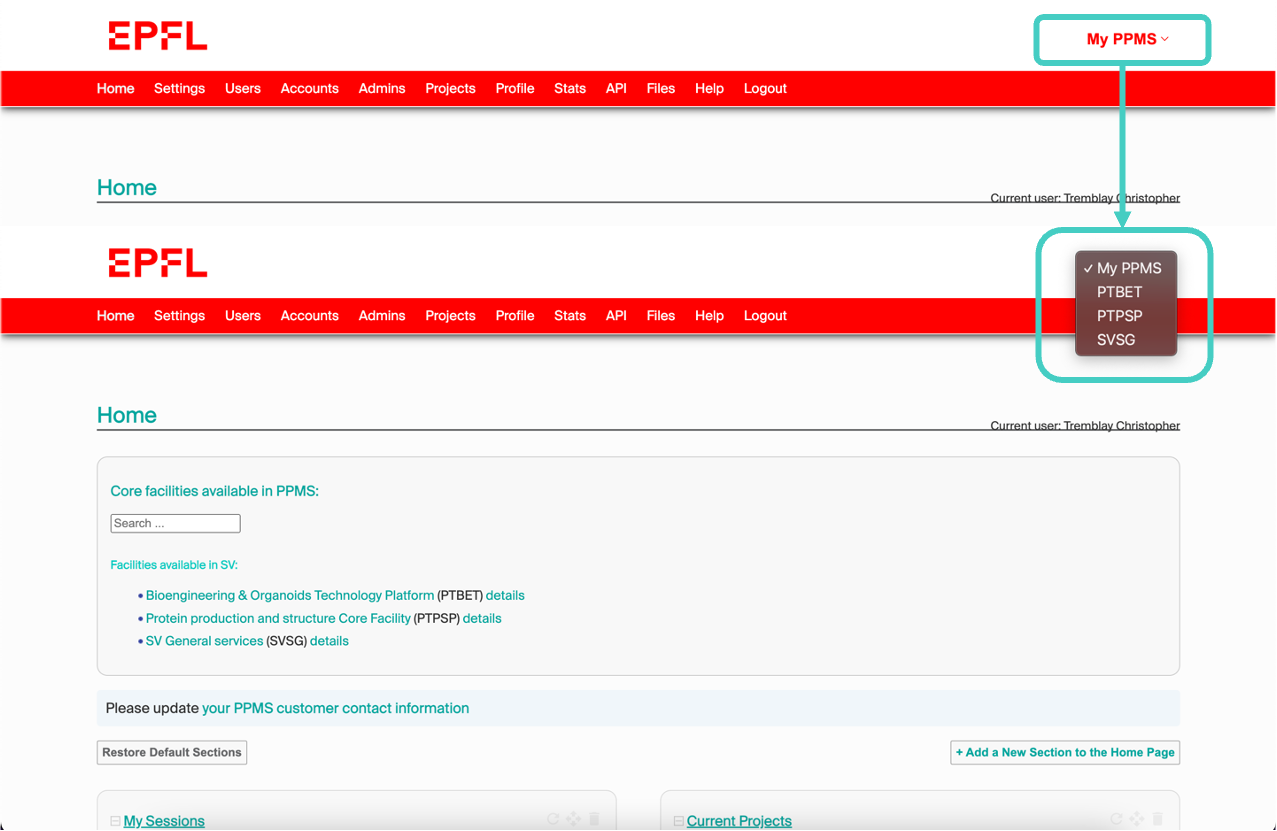
Switching between core facilities