Access cancel/edit prompt
Once confirmed, your booking will show in green in the booking page.
You can access the booking details by clicking on the body of the reservation. In this section you will not only see the details but also be able to cancel the booking.
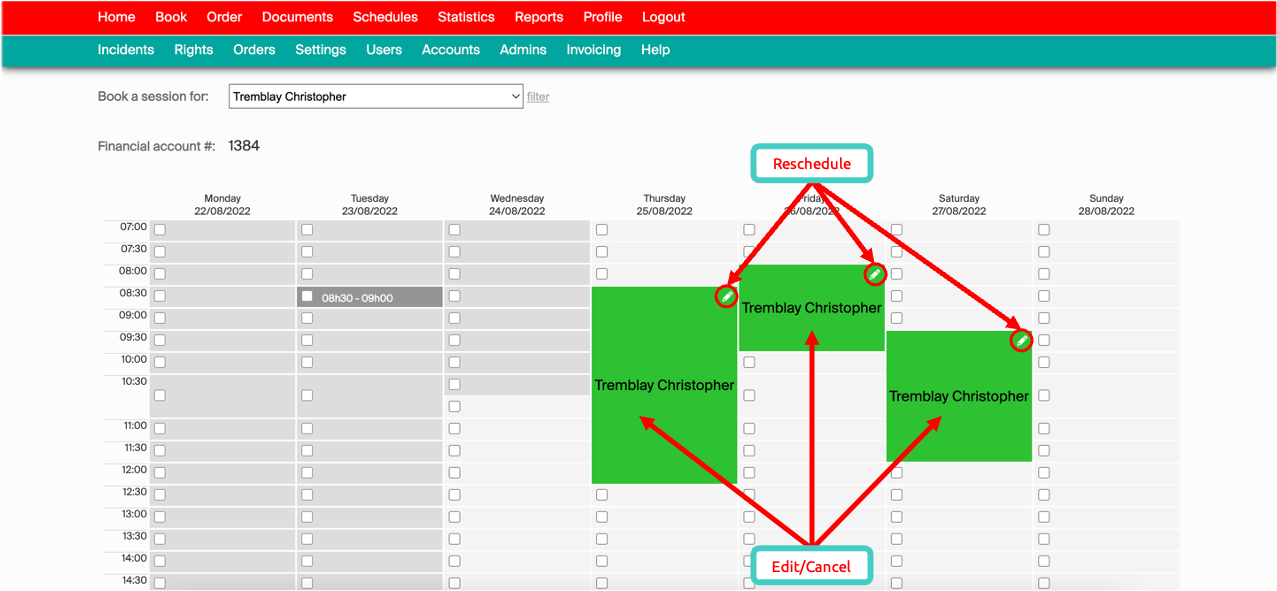
Access cancel/edit prompt
Edit/Cancel your reservation
The pop-up of the detailed booking will appear upon clicking the body of the selection.
You can consult the details of the booking and change some of the information.
To cancel the session click on the bottom left button of the pop-up called “Cancel Session”.
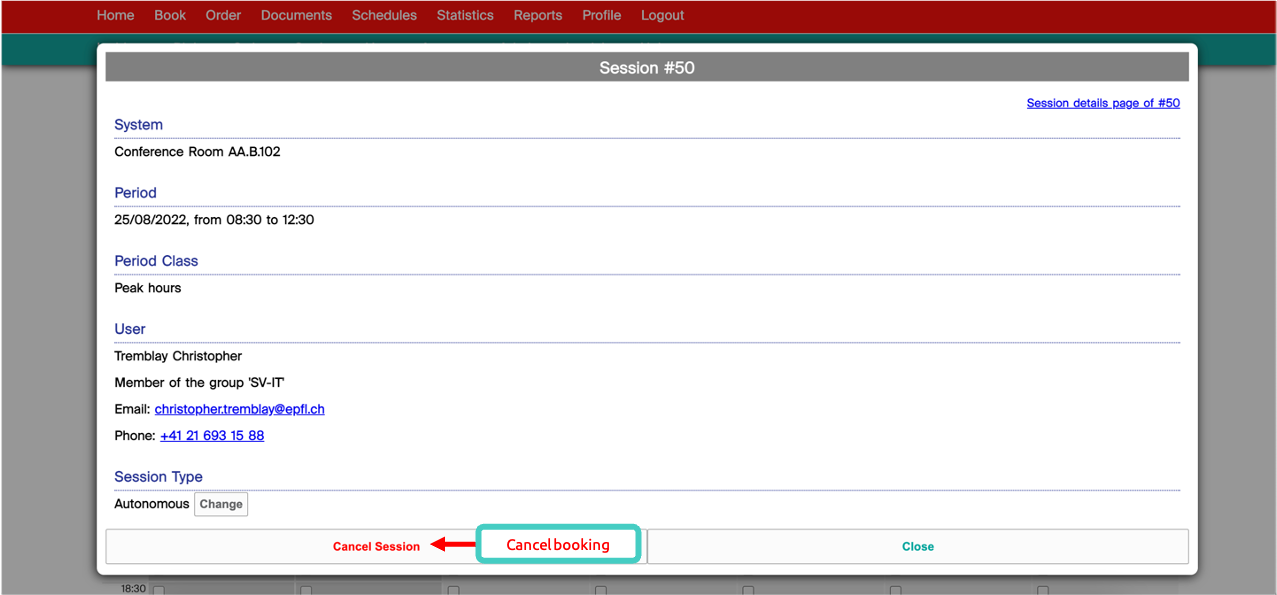
Edit/Cancel your reservation