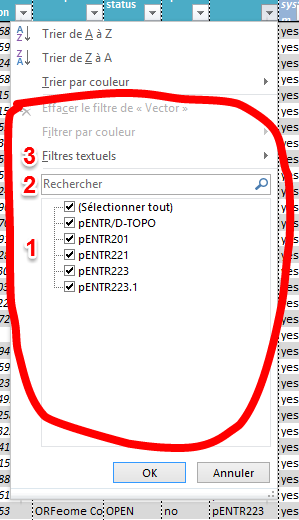***NEW: Please see our new tool CloneMap here (short user guide coming soon)***
In addition to traditional search through the Find tool, Excel tables can be searched and browsed in different more powerful manners (please note that these tools may slightly differ on a Mac or in old versions of Excel):
– To sort the entries alphabetically or numerically according to a given column, click the little arrowhead in the header of this column and select the relevant sorting option.
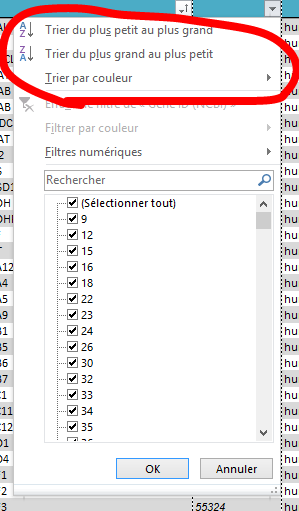
– To filter the entries according to values in a given column, click the little arrowhead in the header of this column and check the desired checkboxes (1). When you need more advanced filtering options, or when the number of different values present in this column is too large for Excel to display, you can instead use either the search field (2) or the powerful “text filter” menu (3) present in the pop-up window. Filtering can be applied simultaneously to several columns, allowing for refined searches (filters in different columns behave as “AND” Boolean operators).