Each year after the candidacy exam, EDNE doctoral candidates have 2 tasks to fulfill: the on-line Annual Report and the EDNE Scientific Discussion.
Annual Report:
In order to evaluate doctoral candidate’s progress on their thesis, the thesis director (and co-director if applicable) and the doctoral candidate meet once a year to prepare a report.
Additionally, a confidential meeting between the mentor and mentee is a mandatory element of the annual report.
The information is entered into an online tool that will generate a final PDF document as a report.
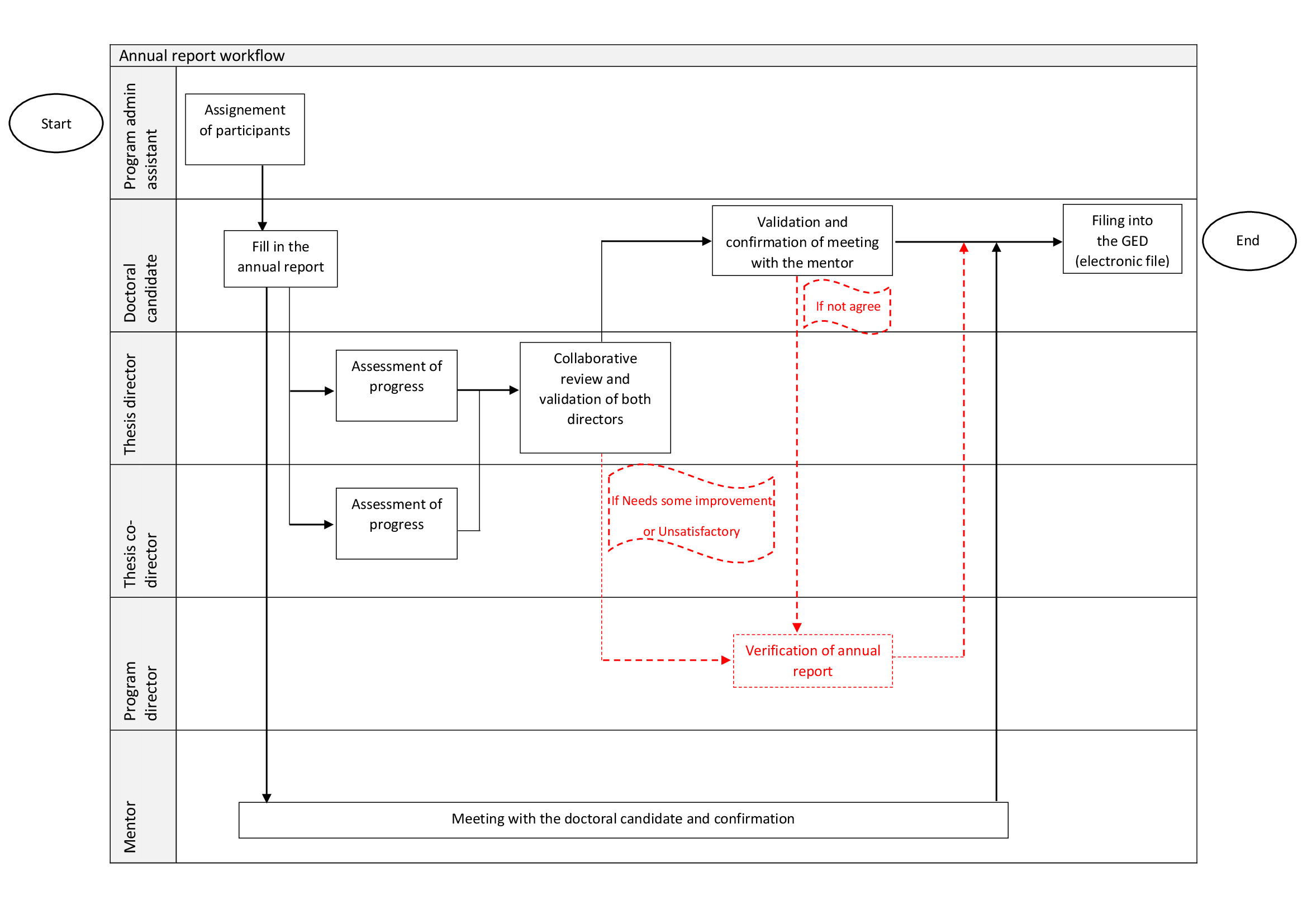
EDNE Scientific Discussion: information is found below under the “For doctoral candidates” toggle.
Access to the online tool is via a link sent by your doctoral program and connection with your GASPAR account.
Annual report and EDNE Scientific Discussion process
Each year after successfully passing the Candidacy exam, you are required (Art 10) to submit an annual report using the on-line tool and also reassemble your candidacy jury to do an EDNE scientific discussion using a downloadable form. The goal of these two processes is to provide a very comprehensive picture of the progress of your project with an effort to address any obstacles or challenges as early as possible.
Scientific Discussion:
Please bring together your jury from your candidacy exam either in person or by zoom for a constructive discussion about your thesis project. Download the form for the candidacy exam president to use for recording the feedback of the discussion. Send the completed and signed form to the EDNE administrator as a pdf.
Annual Report:
For the on-line Annual Report tool, you are requested to fill in 3 sections with:
- your basic information;
- your research progress: you will complete this section and then discuss it with your thesis director (and co-director if applicable) during the annual report meeting;
- and a self-assessment of your progress: this section is completed separately by you and your thesis director (and co-director if applicable), then discussed during a meeting – collaborative review.
Please note that the content you fill in is not confidential and will be revealed to all parties after the independent self-assessment and once the process is completed.
You will also discuss this report with your mentor in a confidential face-to-face meeting. You are responsible to organize this meeting.
Finally, the report will be sent to the director of your doctoral program for verification if:
- it is rated as: “Need some improvement” or “Unsatisfactory” or
- “you disagree with the content of the report”.
If the report is rated as “Unsatisfactory” or “you disagree with the content”, the program director will arrange a meeting in order to seek appropriate measures to resolve possible problems and conflicts.
At the end of the process, everyone involved in the report, including the mentor in blind copy, will receive a PDF version by email.
Please note that the information is not stored in the online tool.
Near the anniversary date of your matriculation, you should receive an email from your doctoral program to start the annual report process.
2nd and 3rd Year Scientific Discussion: In addition to this on-line tool, the EDNE program is continuing the Scientific Discussions for the 2nd and 3rd students. The goal is to explore ways on how to maximize the success of the PhD project. It is not an exam, but we would like to have a record of the discussion in the student’s file. The form is found here.
The on-line annual report should be done in parallel with the Scientific Discussion, and please aim to complete them both within a month’s time.
Should you have any questions:
- on how the tool works, please consult the help page
- on the annual report process, please contact your doctoral program: [email protected]
Annual report’s process
Each year after your Doctoral candidate successfully passed their candidacy exam, they must submit an annual report on the state of progress of their work (art. 10 of the Ordinance on the doctorate ).
A notification to write the report will be sent by the program administrative assistant to the doctoral candidate near the anniversary of their matriculation so that the process can be completed in a timely fashion.
Once your doctoral candidate has completed their part of the annual report, you will be requested by email to connect to the online tool to review the information provided and complete your progress evaluation.
Please note that the content you fill in is not confidential and will be revealed to all parties after the independent self-assessment and once the process is completed.
You will then be prompted by an email message to arrange a face-to-face meeting with your doctoral candidate (and the co-director if applicable) to review the information, discuss goals achieved and planned, and evaluate overall progress.
During this collaborative review, you, as thesis director, fill in the field of the appropriate field accessed by the most recent email message.
A confidential meeting between mentor and mentee is a mandatory element of the annual report.
The report will be sent to the director of your doctoral program for verification if:
- it is rated as: “Needs some improvement” or “Unsatisfactory” or
- “the doctoral candidate disagrees with the content of the report”.
If the report is rated as “Unsatisfactory” or “you disagree with the content”, the program director will arrange a meeting in order to seek appropriate measures to resolve possible problems and conflicts.
At the end of the process, everyone involved will receive a PDF version of the report by email.
Please note that the information is not stored in the online tool.
2nd and 3rd Year Scientific Discussion: In addition to this on-line tool, the EDNE program is continuing the Scientific Discussions with the Candidacy Exam jury for the 2nd and 3rd year students. The goal is to explore ways on how to maximize the success of the PhD project. It is not an exam, but we would like to have a record of the discussion in the student’s file. The Scientific Discussion form for the Candidacy Exam president to fill out is found here.
Annual report’s deadlines
The annual report and scientific discussion start on the anniversary date of your PhD student’s matriculation.
Aim to complete the process within 1 month.
Should you have any questions:
- on how the tool works, please consult the help page.
- on the annual report process, please contact your doctoral program: [email protected]
Annual report’s process
Each year after a Doctoral candidate has passed their candidacy exam, they must submit an on-line annual report on the state of progress of their work (art. 10 of the Ordinance on the doctorate ).
A confidential meeting between the mentor and mentee is a mandatory element of the annual report. The doctoral candidate is responsible to organize this meeting in a timely manner.
The following themes could be discussed:
- Advancing as a researcher (what has gone well, less well, how to improve, goal setting, which resources are needed, …)
- Facets of career-building (contributions to the community, conferences, awards, networking opportunities, participating in possible soft skill courses on writing, communicating, managing, spin-off training, …)
- Work-life balance
- Communication (within the laboratory, with the thesis director and other lab members, matching expectations in terms of progress and future goals, …)
- Life after the PhD (what kind of career options are there and how to explore them, …)
You will be notified by email in order to arrange a face-to-face meeting with your PhD student.
Please connect to the online tool, check your “Tasks to do” and “Proceed” to the form to confirm that the meeting has taken place.
At the end of the process, everyone involved will receive a PDF version of the report by email.
Please note that the information is not stored in the online tool.
Annual report’s deadlines
The annual report starts on the anniversary date of your mentee’s matriculation.
Should you have any questions:
- on how the tool works, please consult the user manual
- on the annual report process, please contact your doctoral program: [email protected]
Annual report’s process
You will be notified by email each time:
- an annual report of a doctoral candidate in your program is rated as: “Needs some improvement” or “Unsatisfactory” or
- “the doctoral candidate disagrees with the content of the report”.
And if the report is rated as “Unsatisfactory” or “the doctoral candidate disagrees with the content”, the program director is to arrange a meeting to seek appropriate measures to resolve possible problems and conflicts.
In the online tool, you will have to confirm that you have checked the annual report and you may indicate any comments you have.
You will receive a PDF copy of every report of the doctoral candidates in your program by email, along with everyone (PhD student, thesis director, co-director if applicable, mentor and admin) involved in the annual report.
Please note that the information is not stored in the online tool.
Should you have any questions:
- on how the tool works, please consult the help page.
- on the annual report process, please contact the Doctoral School: [email protected]
2nd and 3rd year Scientific Discussion
The doctoral candidate needs to reassemble your jury from your candidacy exam for a constructive discussion of your progress and challenges ahead. Skype and Zoom are approved for this.
Download the form, fill out your part and have your thesis director fill out their part and take it to the discussion.
Return the completed pdf to the EDNE administrator.