Possible actions on an announcement
Once your announcement is written and saved, you can modify it by going into “My event announcement” > “Modify my events”.
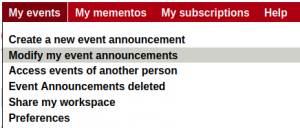
You can do the following actions to your announcement:
- Modify it.
- Cancel it (only for events that are already published). A banner appears on the event to say that it isn’t held anymore.
- Delete it (only for unpublished announcements).
- Check if its publishing request has been accepted and for which mementos.
A person who created an announcement may change it at any time, even after its publication: these changes will be reflected everywhere (= on each memento) where it has been accepted, without involving the various moderators.
In fact there is just one announcement, but that can be displayed in several places (in the same way that many television are broadcasting the same program).
- Click on ‘Modify’

- Click on ‘Duplicate’: an identical copy of your announcement appears.

- Click on modify with regard to the copy to change elements (date, authors,…).
- Do not forget to broadcast this new announcement.
When an announcement has been broadcasted, but the event finally will not take place, it is not possible to simply delete the announcement.
It is better to indicate that the event is no longer taking place. Thus, anybody who received an email announcing this event will not get an error message.
- Choose ‘My events’ > ‘Modify my event announcements’
- Click on ‘Cancel this event’.
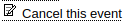
- Indicate why the event cannot take place (which will appear on the announcement).
- Click on ‘Confirm’.
- The display becomes grey and a cancellation message appears.
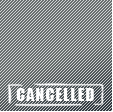
Alternatively, if you are a memento owner and you do not want to see a canceled announcement appear anymore, it is possible to not display it in your channel.
- Click on ‘Uncancel this event’
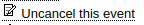
- Choose ‘My events’ > ‘Cancelled event announcements’ to see all cancelled announcements. You can either recover or permanently delete your announcements.
If your announcement has not been broadcasted yet, it is possible to delete it.
- Click on ‘Delete’

Read the reminder process in detail.
In the column ‘Broadcasting status’, three states are possible, with regard to the mementos in which you submitted the broadcasting of your announcement:
- the announcement is broadcasted (green icon)
- the announcement is pending validation (orange icon)
- the announcement is refused (red icon)
