Read ‘Language management‘ to understand how to use the tool.
You can create your news articles in one or several languages:
- No language is mandatory.
- Each language appears on the corresponding version of the site.
- The French and English versions of a news article are linked but can be published separately and in a different order.
- When you switch from one language to another, the tool will ask you if you would like to save the changes made. If you click “cancel”, the elements on the page you are currently working on will not be saved (except if you just clicked on “save draft”).
- If you delete one of the languages, the content will be placed in the bin. You will be automatically redirected to your news channel.
- You will always be able to restore the deleted content if needed.
Translation of an article
You saved your article in one language, now you want to translate it: you just have to click on the tab of the desired language.![]()
The publication (broadcasting) of articles in French, English (or German) is not simultaneous: you have to repeat the process for each language.
Post-publication changes to an article are not reflected in other languages or in copies of the article if it is distributed in multiple channels.
Invariant elements independent of the language
When clicking for the first time on another language to translate the article, a number of fields are copied automatically. The following fields remain the same for all versions/translations of the same article:
- visual, thumbnail et Vimeo video (replaces visual if present)
- files
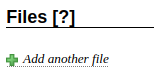
- topics, categories, schools & colleges, publics, sections
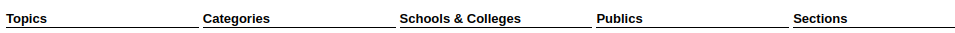
- visibility
- mention of the Creative Common license
- tags & related articles (only for the mediacom channel)
Elements copied from language to another, but which can be modified
The following fields are also copied when creating a new language version, but it is possible to modify them without affecting the original language:
- thumbnail’s caption
- Vimeo video teaser credits
- image carousel
- date and position of the differed publication
- images to download
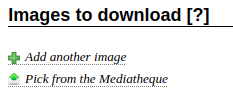
- authors
- links
This copy only takes place when the other language version is created. After that, subsequent changes to the fields above are not reflected in the other language. This allows you to have the same elements in both (or 3) versions at the beginning, but then to display what you want for each version.