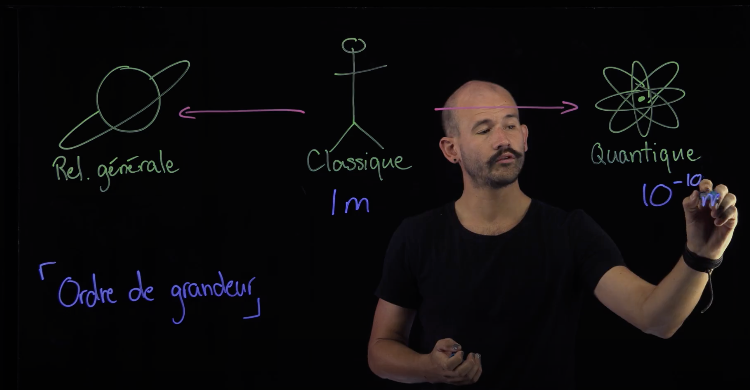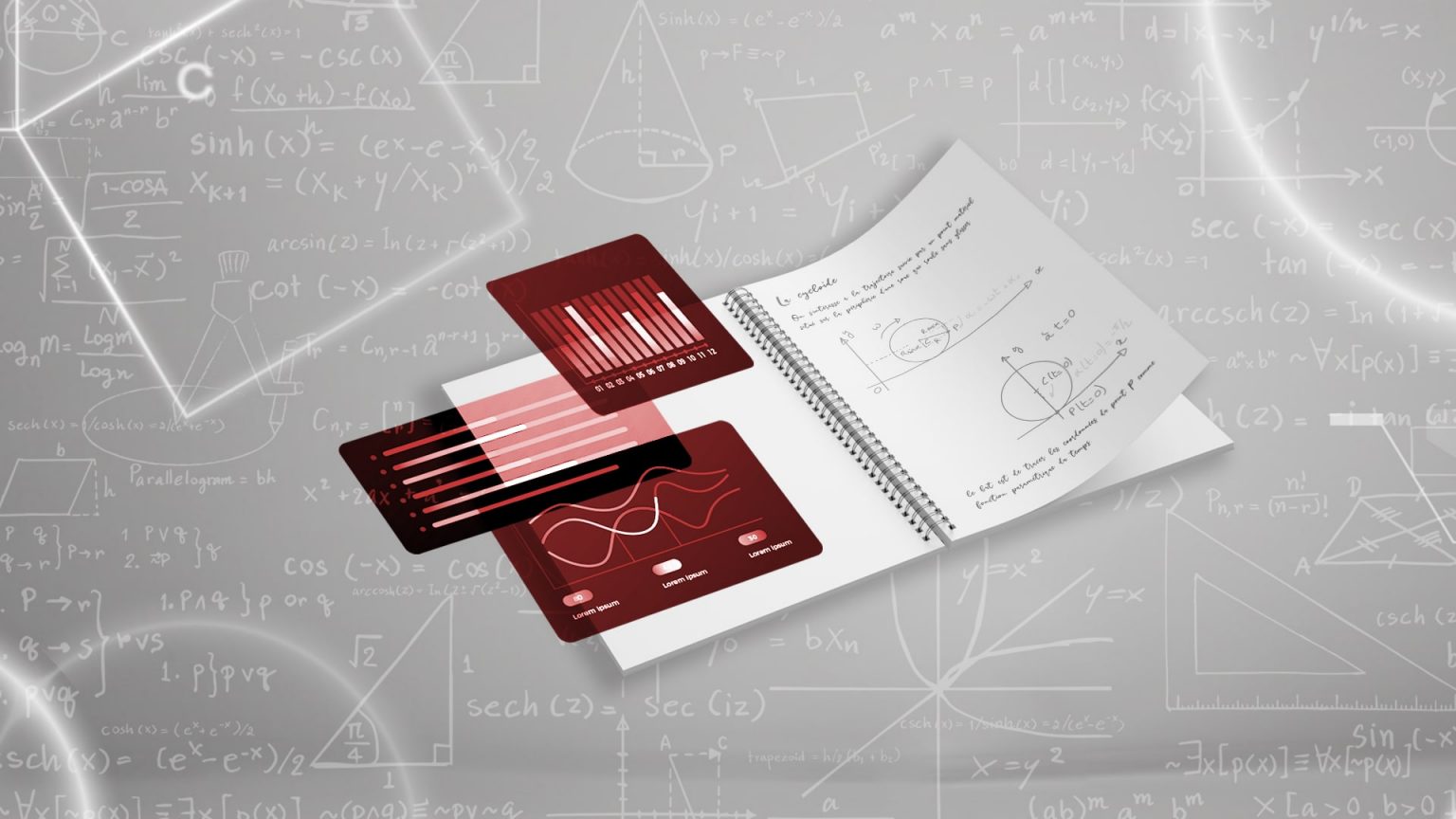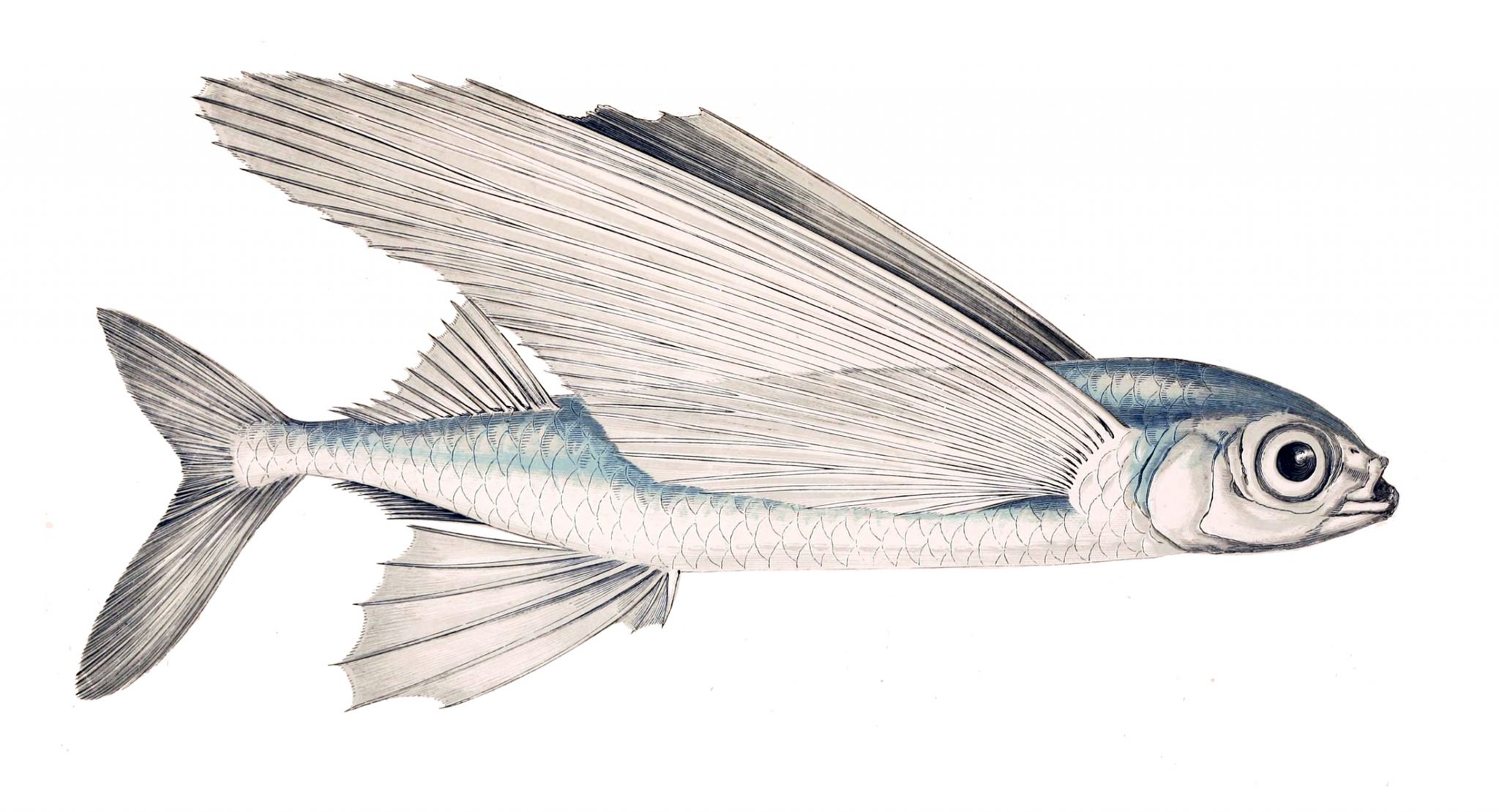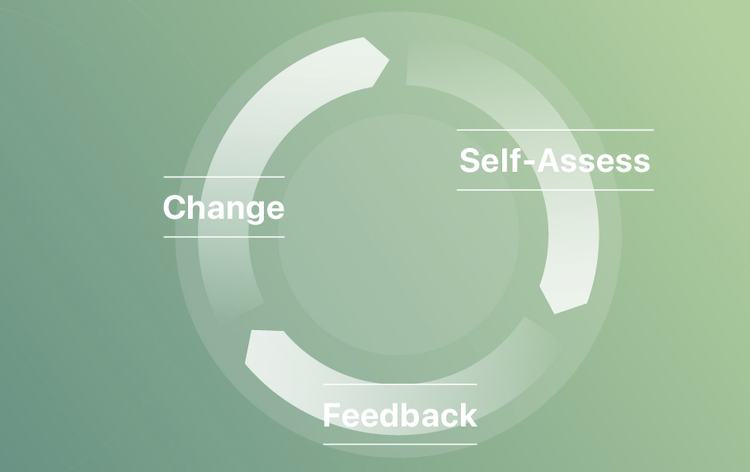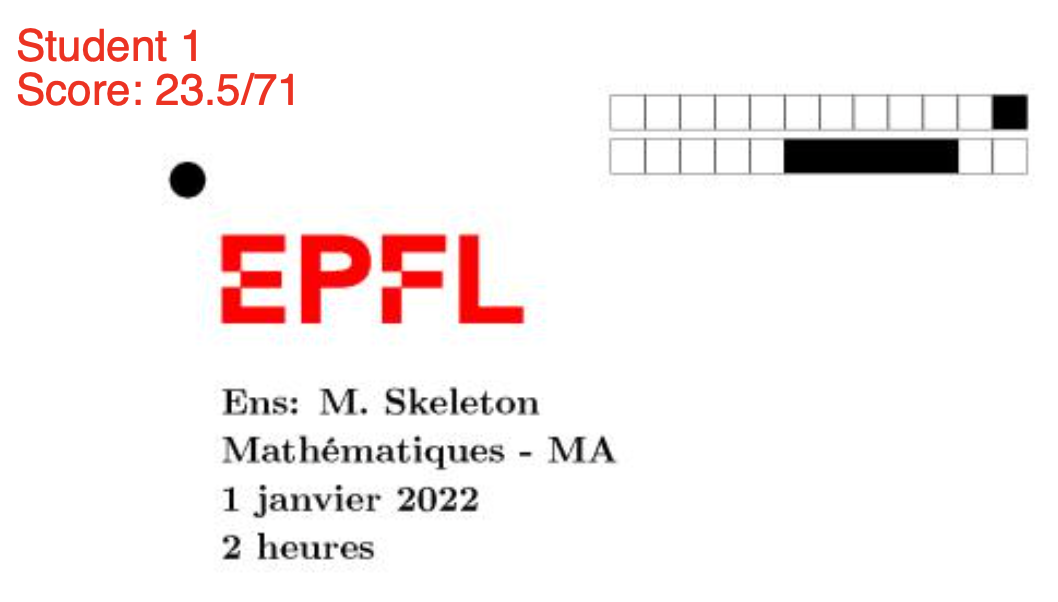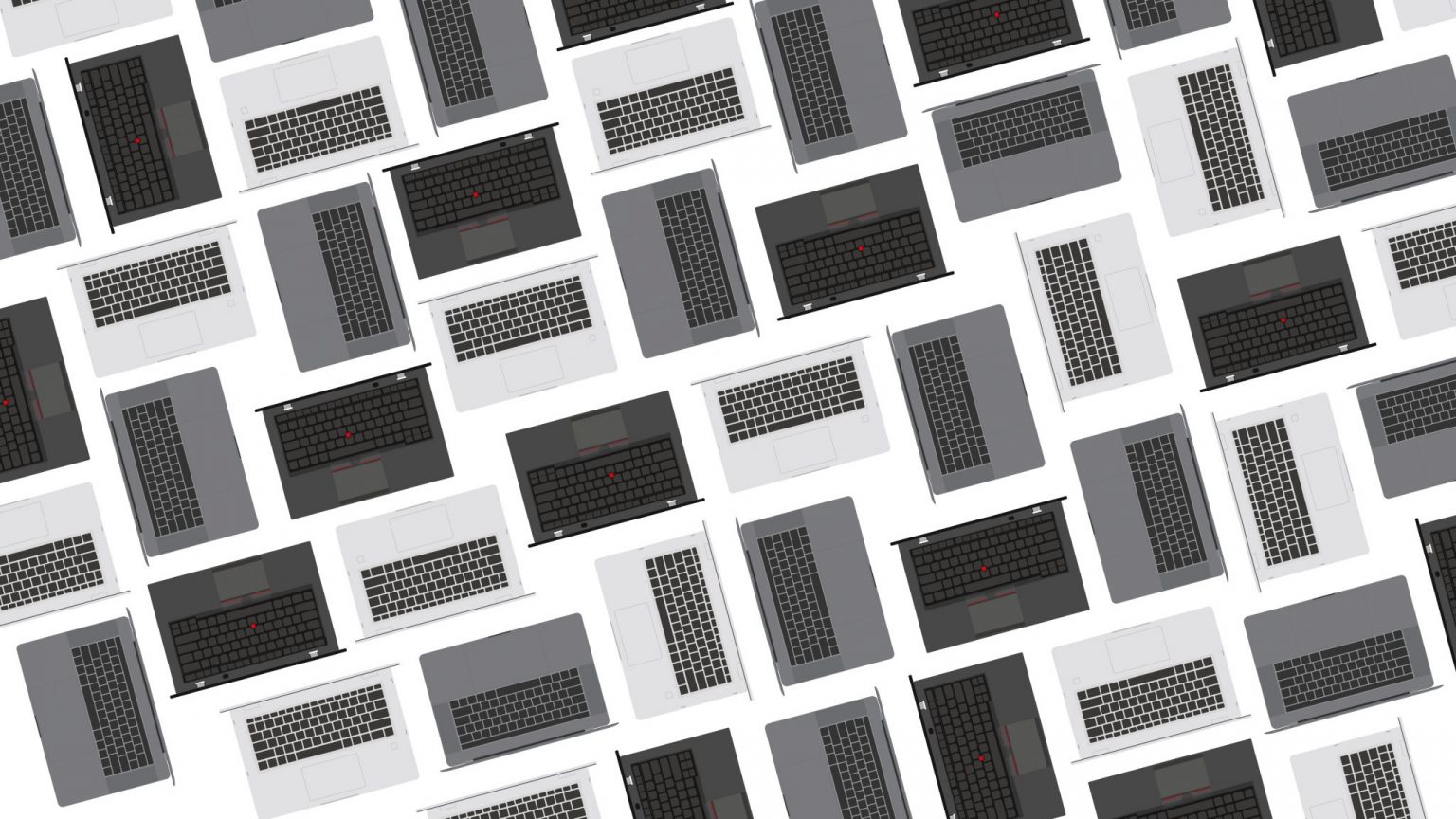Platforms and Services
Platforms and services maintained and supported by EPFL.
The Center for Digital Education (CEDE) helps you find the best match and accompanies you in the development of digital tools and resources. Check out the support and trainings we offer.
Learning Management Systems
Moodle
Moodle is EPFL’s main Learning Management System. It is maintained by central IT services. It features resources and materials for more than 1’500 courses taught at EPFL. Each course has its Moodle site. We’ve created a Moodle Course Template which illustrates how a well designed course looks like for students. The Moodle Activity Reference provides advice about useful components to add to your Moodle course.
Swiss MOOC Service
The Swiss MOOC Service is the local platform we operated by the Center for Digital Education and used mainly for EPFL’s students. It is gouverned by the Swiss MOOC Service association, that we co-founded with ETH and offers a safe environment with regards to personal data protection, free courses and no advertisement. Contact: Anne Helsdingen
Video production and distribution
Kaltura
Kaltura is EPFL’s video hosting service which is administered by central IT services. See our documentation about how to request a channel and upload your videos or direclty request a channnel.
EPFL Graph
Graphsearch
The EPFL Graph project is an initiative of the Center for Digital Education (CEDE) and the CHILI Lab, created with the goal of opening up academic content to the EPFL community. The Vice Presidency for Academic Affairs considers that EPFL Graph is of strategic importance to the institution, and is actively supporting its evolution from a research project into a fully-fledged IT service for the whole EPFL community. The main product is a web application called Graph Search. The website runs on top of an AI-powered engine that leverages machine learning, natural language processing and graph theory to provide fast semantic search and data-driven recommendations to our students, researchers and administrators. Contact: Francisco Pinto
Teaching & Learning
Ed Discussion
The use of online discussion forums has increased a lot during the pandemic period, and has sustained afterwards. Students use forums to ask questions about lectures and exercises. Some instructors also use the Polling capabilities of EdStem to ask questions during their lectures. Ed Dicsussion can be seamlessly embedded as a component (LTI) into your Moodle course and is also accessible directly via single sign-on (SSO). Learn how to use Ed Discussion to run exercise sessions and live lectures at EPFL.
Learning Companion
Reflect and get recommendations from the companion. Students self-assess their learning habits and discover their strengths and find out what they could improve. Try it out by filling the first questionnaire on auto-regulation skills. Contact: Patrick Jermann
Clickers – Student Response System
The CAPE team (Teacher support center) provides help in using Turning Point’s Student Response Systems. These tools encourage students to participate in class by allowing them to submit responses to interactive questions. Student can submit answers with a connected device (smartphone, laptop…).
Automatic paper exam correction
The CePro team provides advice regarding the preparation and correction of paper-based exams. Two platforms are available: AMC (Auto Multiple Choice) and Ans which facilitate the correction of multiple choice as well as open questions.
Infrastructure
Poseidon – IT support for students and discounted laptops.
Poseidon is a service operated by central IT services and offers an IT help desk for students. The service troubleshoots problems with personal laptops and offers buying advice for new devices. Poseidon’s catalogue of discounted professional laptops is available to students and collaborators from several Swiss schools. Students can also borrow accessories such as display adapters and laptop chargers from Poseidon for a short duration.