The Digital Ethics Canvas is designed to help you identify ethical risks with your software. This page presents a short user guide to get started, that we also provide in video format below.
You can find annotated examples on our examples page.
When to use it?
- Design stage: this is the preferred moment to use the canvas as many options are still open and it will allow you take into account ethical risks when thinking about the features of your solution. The earlier you assess ethical risks with your solution, the better you can mitigate them.
- Development stage: at this stage, using the canvas allows you to take into account ethical risks in your implementation choices and think about how these choices will affect users and the environment.
- Use time: as a user, the canvas will allow you to compare similar tools and chose a tool based on ethical criteria.
Setup
To use the Digital Ethics Canvas, the only things you need are:
- A printed version of the canvas.
An A2 format would give you more space. - Small post-its – but you can also write directly on the canvas.
Different colors can help you distinguish benefits from risks, etc.
The canvas is best used in groups, as multiple perspectives are beneficial (if not necessary) to be able to envisage a range of different ethical risks.
How to proceed?
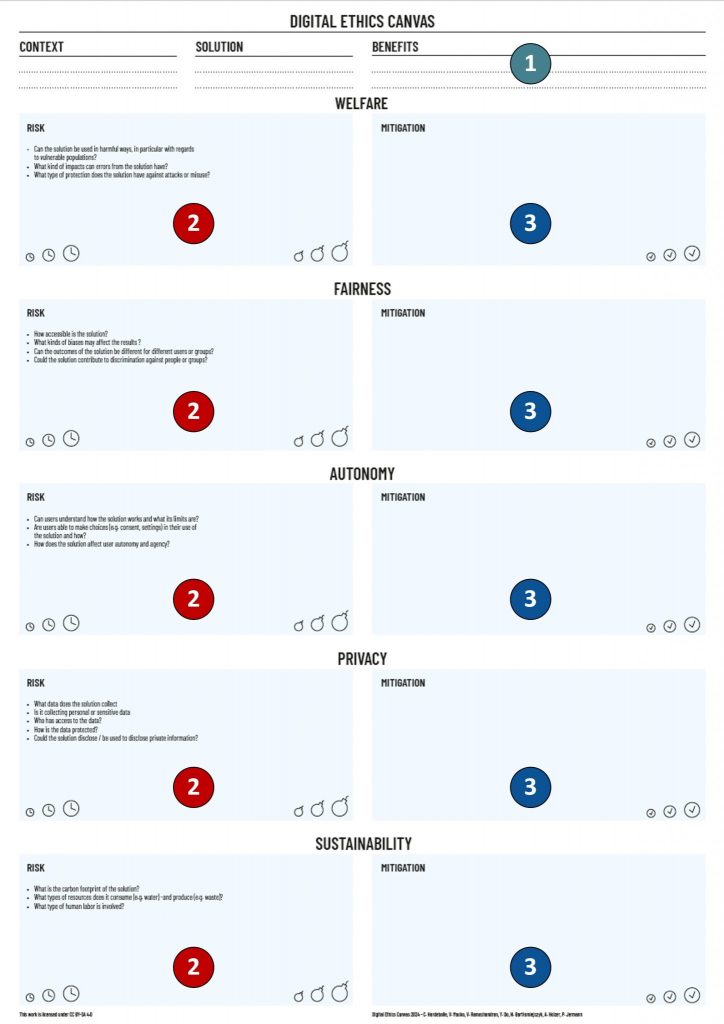
1. Evaluate the benefits
Start by stating the expected benefits of the digital solution that you are evaluating in the “Beneficence” zone.
Very often, our ideas about the added value of a digital solution are implicit and unclear. Describe the expected benefits in short sentences: what needs is the solution intended to meet and for whom?
2. Evaluate the risks
Use the questions in the “Welfare”, “Fairness”, “Autonomy”, “Privacy” and “Sustainability” zones: they are designed to help you surface elements in the digital solution that are likely to give rise to ethical risks.
Describe the risks in short sentences: what could go wrong and for whom?
You may need to carry out additional research or analyses before you can assess some of the risks. This is a normal part of the process, the canvas is designed to help you uncover unintended consequences of your solution.
Along the way, you might need to note down some factual elements about the digital solution you are evaluating or about the context in which you are evaluating this solution: use the “Context” and “Solution” zones for this.
Keep in mind:
- The different zones (ethical lenses) are used as guidelines, not as a strict classification of risks: some risks may be classified under different lenses, and some issues may in fact relate to more than one lens.
- Some risks may not be covered, the Digital Ethics Canvas is not guaranteed to be exhaustive.
3. Reduce the risks
For each of the risks you have identified, evaluate if and how the risk could be reduced (“mitigated”).
Describe in short sentences the mitigation measures you could take to reduce the risks: how could these be implemented and by whom?
Review
Do the benefits outweigh the risks and for whom?
With the elements you have gathered, you can decide whether you should go further or not with the design, development or use of the solution (go/no-go decision).
Be aware that we have a tendency to favor action over inaction (action bias), which means it can be harder to decide not to continue with a project than to pursue it…
If you ask yourself whether your risk evaluation is correct or not, be aware that this is exactly the type of task where there is no one single correct “answer”. Carefully researching the risks and performing quantitative evaluations will increase the quality of your risk assessment, but you have to be conscious that in a sense you are trying to predict the future, so it is impossible to “be sure”. But you should keep in mind that in such a task, envisaging non-existing risks (so called false positives) is generally preferable over overlooking actual risks (false negatives).
Repeat!
Use the canvas to systematically assess the ethical risks of your project at all stages of the design and development process.