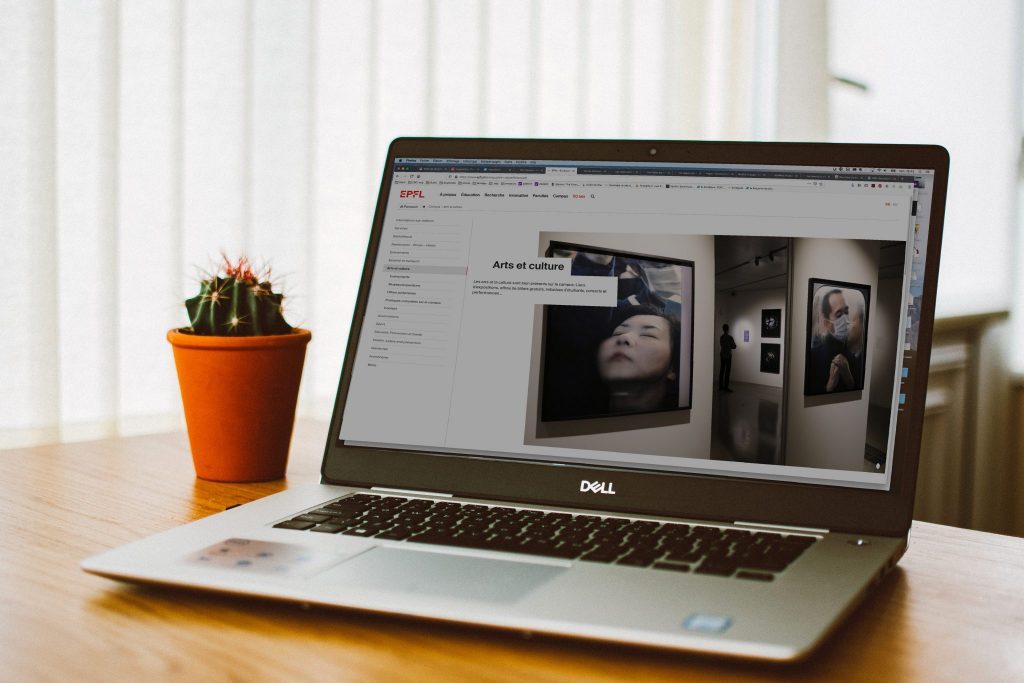
Main menu
In desktop mode, the menu at the top of the page is invariable and common to all sites under www.epfl.ch. Sites hosted in a sub-domain (applications, conferences, events) have their own navigation.
Side menu
In desktop mode, the side menu completes the breadcrumb trail and the menu Browse. It offers Internet users quick access to the subpages and parent pages of the part of the site currently being visited.
All pages published on the website must be linked to the menu. It is forbidden to create so-called “floating” pages.
Page display
The side menu is displayed on all pages of the EPFL website.
Exceptions:
- The EPFL website home page
- The application webpages (Maps, People, Search, etc).
Sibling webpages
The side menu should display the sibling webpages of the page being viewed, if they exist.
Exceptions:
- Laboratories websites
- Associations websites
- Faculties websites
- Institute and centre websites
Children webpages
The side menu should display the children webpages of the page being viewed, if they exist.
Exceptions:
- Pages with a high number (more than 30) of subpages (list of exposures, laboratories, centres, associations, etc.)