Warning ! quarantined emails are automatically deleted after 3 weeks.
All emails reaching the EPFL from the internet will go through the IronPort anti-spam filter. This filter retains in a quarantine all messages that are considered spam (unwanted bulk messages, mainly advertising). In addition, dangerous messages (containing a virus or referring to a dangerous web page) are deleted. Under certain circumstances, a dangerous attachment may be replaced by a harmless text file containing technical details regarding the operation. In that case, the subject line of the related email message is prefixed with “[WARNING: VIRUS REMOVED]”. The text file doesn’t pose any risk to your computer and may be opened, if needed.
The filter can sometimes be wrong, which is why every Monday morning a summary of quarantined messages is sent to each user. By checking the sender or the subject you can determine whether there are false positives (an email erroneously considered as spam) or not. You can release the false positive by clicking on the corresponding link, the message will then be delivered to you mailbox.
Service accounts or generic addresses : click on the link at the bottom of the weekly quarantine report. You’ll access the quarantine management page without needing the password associated with the generic/service account.
Personal email accounts : You can access your quarantine at any time via the URL https://ironport.epfl.ch (this requires a Tequila login):
- The home page allows a simple search form (strings mentioned in “From” or “Subject” fields), but we recommend clicking on “Advanced search” right away:

-
- then choose a time range (“Today” or “Last 7 days”) and click “Search”:

- then choose a time range (“Today” or “Last 7 days”) and click “Search”:
Display the messages
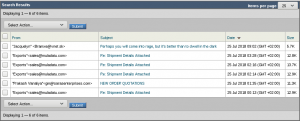
- You can see the content of each message by clicking on the “Subject” field.
Release messages retained by mistake
-
- select them by checking the corresponding box and then scroll down the “Select action” menu:
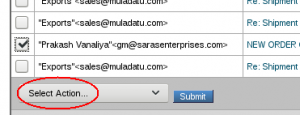
- select them by checking the corresponding box and then scroll down the “Select action” menu:
- and choose “Release”:
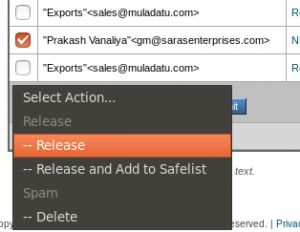
- With the action “Release and Add to Safelist”, messages from the same sender address will never be retained again in the future (the adress is added to your white-list, see below).
- Finally click again on “Submit”:

-
- At any time, you can manage your white-list (emails adresses that should be exemt from filtering) and your black-list (addresses whose messages you want to block) under the “Options” menu on the top right of your quarantine:
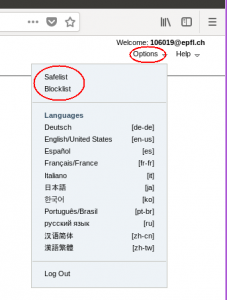
IronPort calls these lists “safelist” and “blocklist” respectively (the same menu also allows to change language).
- At any time, you can manage your white-list (emails adresses that should be exemt from filtering) and your black-list (addresses whose messages you want to block) under the “Options” menu on the top right of your quarantine:
-
- You can add addresses by filling in the field (1) and clicking on “Add to List”. You can delete an address by clincking on the “trash” icon.(3):
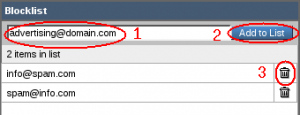
- You can add addresses by filling in the field (1) and clicking on “Add to List”. You can delete an address by clincking on the “trash” icon.(3):
- Please note that your black- and white-lists under MailCleaner has been transfered to IronPort
- false negatives (unblocked spam): please send the email as a “forward attachment” to [email protected].
- false positives (emails mistakenly blocked as spam): first release them as described above and then send them, again as “forward attachment” to [email protected].
You will find here, under “Direct Email Submission”, more information on how to send an email as an attachment.