By default, your photo is not visible online. You have to decide if the picture is public (available on internet) or not.
The size of the photo is 160 by 213 pixels in 72 dpi. Its proportion is 3/4.
To avoid unattractive distortions, e.g. on smartphones, it is important to respect these dimensions. You can crop your images by using the ‘crop’ tool.
The default picture is the picture of your CAMIPRO card. It is of course possible to replace it by another portrait.
According to the law on the protection of legal personality (Article 28 of the Swiss Civil Code, SR 210 Art. 28a B), it is not possible to delegate to anyone the right to decide whether your photo is visible or not.
A photo with the ![]() icon is visible on the EPFL Internet, and therefore available on the Web.
icon is visible on the EPFL Internet, and therefore available on the Web.
By clicking on the ![]() icon to the right of the image, you can choose which photo to display on your profile. Your CAMIPRO photo is available, but it is of course possible to add other photos.
icon to the right of the image, you can choose which photo to display on your profile. Your CAMIPRO photo is available, but it is of course possible to add other photos.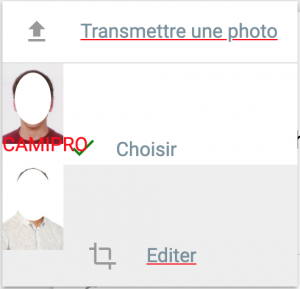
The image in the grey line corresponds to the one online. By clicking on the crop icon, you can modify it.
If you wish to use a photo from your personal collection, avoid uploading an image that is too large.
The system does not accept images larger than 500 KB.
The formats that can be used on the web are .jpg and .png in RGB, if possible in 72 dpi.
To resize your image, you can use free image processing software (Gimp, …) or online applications (Picasa):
The communication officer of your school can take care of this operation.